| Uploader: | Halloween787 |
| Date Added: | 03.09.2016 |
| File Size: | 55.23 Mb |
| Operating Systems: | Windows NT/2000/XP/2003/2003/7/8/10 MacOS 10/X |
| Downloads: | 24883 |
| Price: | Free* [*Free Regsitration Required] |
Download FRP Bypass Apk (Latest Version ) Android iOS
FRP Bypass APK lets you bypass FRP lock on your Android device. We have provided the latest version of FRP Bypass tool to help you unlock your device and easily bypass Google Factory Reset Protection. The tool is compatible with almost all Android devices and works without issues. Nov 22, · Download Google Account FRP Android Bypass APK for Unlocking Phone. Remove FRP on any android mobile. Download FRP & solve Google Verification Issues.5/5(1). Bypass FRP apk Download Free Bypass FRP (Factory Reset Protection) apk for Samsung Galaxy, LG, Motorola, HTC, Huawei, Alcatel, Sony Xperia devices. This Unlock FRP Apk works for all the Smartphones having Android Version Kitkat, Lollipop, Marshmallow, Nougat and Android Oreo ,
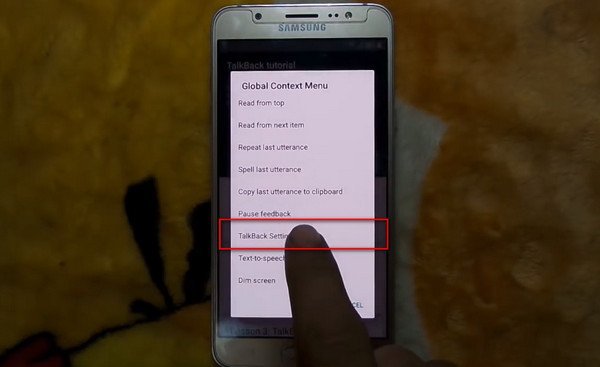
Bypass frp android 6 apk download
One big and great news about this version is the feature called Factory Reset Protection. This feature offers a high security to the phone. This Factory reset protection is capable of securing private data and helps you find the misplaced phone as well. In this article, you will learn about the app called FRP bypasshow to download and how to use it. You need to download the latest version of the FRP apk file, bypass frp android 6 apk download. Factory Reset protection is one of the great and awesome feature added by the Google to the latest Android version Lollipop 5.
The main purpose of this feature is to provide high and extra security to the phone. FRP feature is capable of protecting and securing your phone from being used by others without your permission. For instance, if you misplaced your phone or someone tries to reset your phone, it will first ask for the credentials of the last registered Google account.
You can get this app on mobogenie website. He has to know the credentials of the last registered account in that particular device.
You can make use of this awesome feature only when you have a very good knowledge of the feature else it could be nothing less than a nightmare. As discussed above, the Factory Rest Protection feature offers a hell lot of security to the data saved in the Smart phone. This feature not only has the advantage but also some disadvantages as well, bypass frp android 6 apk download.
For instance, what if the user forgets the Google account credentials? This becomes a problem to reset the device. You cannot get through this problem easily if you forget the credentials. FRP bypass app helps you in restoring the smart phone easily. The majority of the FRP bypass android apps are involved in getting into the settings of your android phone so that easily you can erase the information of Google credentials.
In this article, we will discuss more details about FRP bypass app before downloading. FRP is a great feature developed by Google and is being introduced in all the latest Android versions of the Smart phone.
This feature is used to secure your information saved in phone from being erased by others without your knowledge. FRP bypass app is a must app incase you would like to unlock your smartphone and access many other hidden features. This provides high security to your smart phone, bypass frp android 6 apk download. But sometimes if you want to rest your android device and do not remember your last Google credentials, then you face a problem in resetting. This is where FRP bypass app comes in picture.
This FRP Bypass app is used to deactivate the lock. This app helps you completely bypass frp android 6 apk download the lock from android device. So to get started, you need to first download the FRP Bypass app on your device.
The feature Factory Reset protection is introduced by Google to secure the user data. This lock automatically activates when a hard reset of factory is performed. FRP bypass is an app which provides a way to bypass the lock. When you are completed with the Factory reset and want to access your phone, you are supposed to enter your Gmail id and password.
In case, if you forget your Gmail id and password, you do not have to panic, this is the time where FRP Bypass comes in picture in rescue. You have to have a very good knowledge about the app in order to use the FRP bypass app.
This app comes in rescue if you forget your Google account credentials of your smart phone. FRP bypass app is simple and very easy to use and serves the purpose very well. Download and installing the FRP Bypass app is simple and easy. You need to have the following devices:. These are basics steps which you might already know but you can follow if you are complete beginner and reading the guide on your PC.
Step 1: Go to settings of your Android device, tap on security option and enable unknown sources. Step 3: Now navigate to the downloaded APK file and click on install button to complete the installation process. Now, let us begin with steps on how to use the this app. There are many ways to use the app. Here is the best and effective way to use the app.
The user interface of this app is very simple and elegant. This app is very easy to use and install. FRP bypass is completely free of cost.
There is no in-app purchases after downloading and installing the app. There are no-ads while using the app, bypass frp android 6 apk download. This is one of the great apps to bypass the new FRP feature.
This app is compatible with android device. FRP is one of the best features developed by Google to secure the users information. FRP feature offers extra bypass frp android 6 apk download to the Android users. The only drawback is, it is hard to get through the FRP feature if you forget your Google account credentials.
If in case you were unable to follow the steps, make sure to read all the guides mentioned on the site. If you have any queries then please feel free to comment below and allow us to serve better.
Do not forget to share this article bypass frp android 6 apk download your friends and family.
Bypass ERROR in "Type Email and Password" on Google Account Manager - Remove FRP on Samsung
, time: 6:24Bypass frp android 6 apk download
![FRP Bypass APK Latest Version Download [% Working] bypass frp android 6 apk download](https://www.gihosoft.com/wp-content/uploads/2019/01/frp-bypass-apk-for-samsung.png)
There are many FRP Bypass Tools have been introduced for Android Devices which works great! This tutorial can also be used to bypass Samsung pangu or custom binary blocked by frp lock. Today, you’ll get to download the latest FRP Bypass APK for Android devices with simple steps which will guide you easily. May 29, · Hello, Friends! This article is on FRP Bypass APK Download Samsung for blogger.com are going to discuss the procedure to get this app on your Samsung Android devices so that it can be used to bypass the security restrictions that you may face after a factory reset on your device. Download FRP Bypass APK. FRP Bypass With Pin enable Sim Card: First of all, connect your device to a wifi network, Next, a setup wizard will open where you need to follow the basic instructions.. Once the Google Account screen appears.

No comments:
Post a Comment